With everyone having a phone, there’s a whole bunch of online todo lists and tools that help you keep track of your life and improve your productivity. I’ve tried a whole bunch of them. I’ve actually cycled through the entire lot. I’ve used almost all the tools, I’ve done a bunch of paper methods and the one that’s stuck so far is a modified version of Bullet Journal + Chunk Scheduling my day according to the strategies that Deep Work suggests. It’s still a challenge to do it every day and to get it right.
I’m serial procrastinator. I need some system to make my life work. The bit I’m most likely to put off is when it involves needing to talk to someone else. Especially more so when it involves having to go to a government office, talk to someone, and get a task done. This makes for fun when I want to travel, because all the visa stuff requires me to do a series of in-person interactions to make happen.My bullet journal notebook and schedule notebook
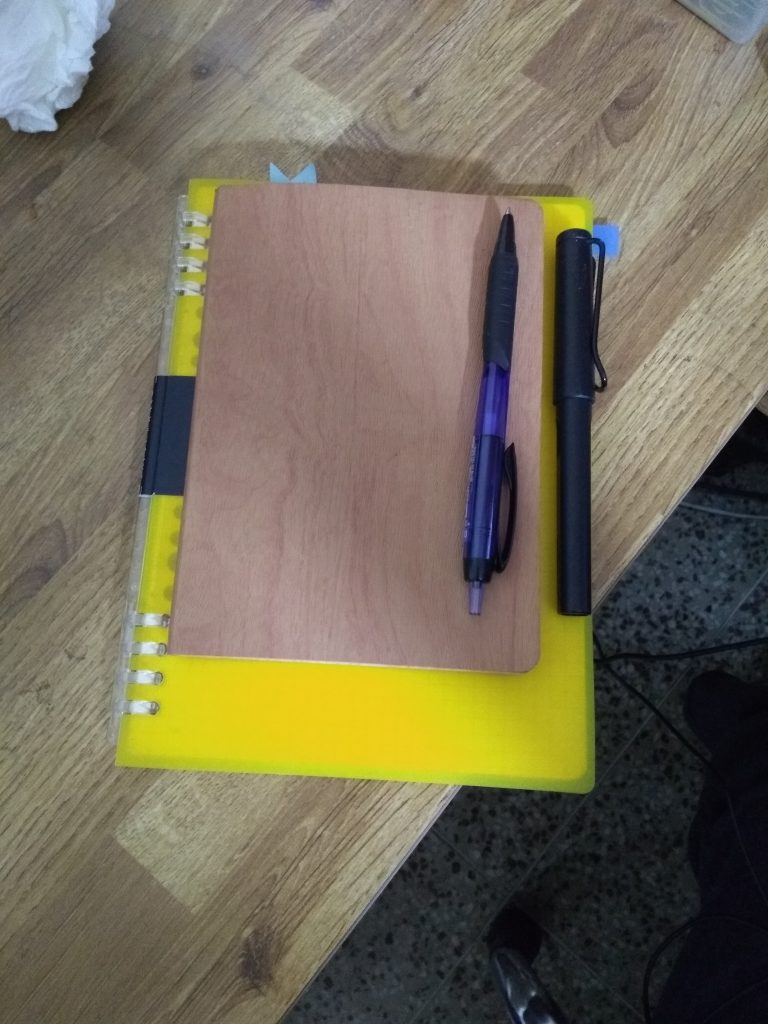
My systems works with my listing down the tasks I want to do at the start of the day. Then I schedule it into one of the 2-hour blocks I’ve divided my day into. Some blocks are fixed and will always have the same things. The first 2-hour block after I wake up is when I meditate and write. This is also the block where I workout. The next 2h block is where I shower, have breakfast, and start work. Then the work blocks begin. At some point I take a 30 min lunch break and after lunch, I sit down and look at what I’ve done so far and rejig my day around if it needs to happen.
During the day, any incoming requests gets added to my Backlog on Google Keep. I decide after my current task if I’m doing it today, this week, or later. I will then catch it during a weekly review.
I’ve been using this system for a few months now. It’s worked great on days when I’m at a 100%. On some days, I’m sleep deprived or I wake up really late. That throws a spanner into the whole thing. I end up not being able to focus or really get anything done. At that point, I usually start with a Pomodoro timer. I like using it for about 2h, after which I can focus.
Pomodoro does not work for me throughout the day because if I’m coding or debugging, I’d rather not step away from the problem. It helps to be in that state of mind throughout, rather than take breaks. If I’m doing a task that I find tedious, I find Pomodoro very useful. In September, when I was working on submitting assignments for my degree program, I found having a Pomodoro timer made sure that I would have structured breaks in my schedule.
I’m still learning and tweaking this system. At the end of the year, I’ll write another review of how well this has been going for me.
Leave a Reply